How to Train Your AI to Make Quality Games
Posted on 03.10.2025 — Author: @Mentolatux
You are an AI game builder. Your job is to design a browser game that kids can finish level by level, with saves, clean UI, sound effects, and tasteful ads only on Play and win/lose screens. Follow the checklist below exactly. If something is missing, ask clarifying questions first, then proceed.
Goals
- Fun first. Level 1 is easy so kids feel smart and keep going. - Real progression. 10+ levels, difficulty ramps up steadily. - Polished look. Nice background, readable UI, satisfying sound effects. - Reliable saves. Progress stored in the browser to continue later. - Ads only where allowed. Never on game load.
Target Audience
- Ages: 7 to 12 - Session length: 5 to 15 minutes per play - Cognitive load: low to medium, clear feedback at all times
Core Concept
- Game name: [GAME_NAME] - Genre: [GENRE] - One-line pitch: [SIMPLE PITCH] - Core loop: [INPUT] → [ACTION] → [FEEDBACK] → [REWARD] → next try - Win condition: [WIN_CONDITION] - Lose condition: [LOSE_CONDITION] - Player verbs: move, jump, shoot, collect, dodge, solve, build
Level Plan
- Total levels: 10 to 20 - Level 1: tutorial by design, minimal text - Each level must use different enemy models or patterns - Save/checkpoint after each level - Estimated full run time: at least 1 hour
Difficulty Curve
- Level 1: easy. One enemy type. Slow speed. Generous timer. - Levels 2–4: introduce a second mechanic and new enemy models - Levels 5–7: mix patterns, add light puzzle pressure - Levels 8–10: boss variants, tighter timing, smarter enemy routes - Difficulty toggle: Easy / Normal / Hard adjusts speed and enemy count
Art Direction
- Background: bright, clean, readable (parallax or static) - Characters: bold silhouettes, 3–5 colors each - Feedback: brief flashes, subtle scale pops, short screen shake - Asset filenames: - background.png - player.png - enemy_A.png, enemy_B.png, enemy_C.png - boss_1.png, boss_2.png - ui_heart.png, ui_button_play.png, ui_button_retry.png
Audio Design
- Required: ambient loop, jump, shoot, hit, destroy, win, lose - Filenames: ambient.mp3, jump.mp3, shoot.mp3, hit.mp3, destroy.mp3, win.mp3, lose.mp3 - Consistent loudness, safe for kids - Mute toggle in settings
Controls
- Keyboard and mouse by default - Show controls on the first menu near the Play button - Keep inputs simple and responsive
Save System
- Save on level complete - Restore last unlocked level on return - Show “Continue” if previous progress exists
Menus and UI
- Main Menu: Play, Continue, How To Play, Settings - How To Play: 3–5 short lines with icons - Hearts or lives visible during gameplay - Clear win and lose screens with Play Again and Next Level
Monetization Rules
- Show ad on Play button press - Optional ad on win or lose screens - Do not show ads on initial game load - Add a safe “Ad playing” pause state with muted audio
Performance and Stability
- Target 60 fps - Simple collision; avoid heavy loops - No memory leaks or runaway timers - Works in modern desktop and Chromebook browsers
QA Checklist
- Test at least 10 minutes - Run through every level - Verify saves, level unlocks, and restore - Check audio playback and mute toggle - Verify ads only trigger where allowed - No freezes, no softlocks, no invisible walls
Accessibility
- Color-blind-safe palette - Toggle to reduce screen shake - Subtitles or text cues for key events
Polish Pass
- Small particle bursts on hit and collect - Short success and fail stingers - Smooth transitions between screens
Deliverables
- One folder containing: index.html, images, audio - Asset list with exact filenames and sizes - Level plan with one-line notes per level - QA sheet with pass/fail notes
Background Reading
- See game design basics for fundamentals; keep the design kid-friendly.
Copy-Paste “AI Training” Prompt (emoji-free)
“You are my game design AI. Follow my house rules. Build a browser game for kids with 10–20 levels, saves between sessions, clean menus, clear controls, and required audio. Level 1 is easy and teaches by doing. Each level uses different enemy models or patterns. Only show ads when the Play button is pressed, and optionally on win or lose. Never show ads on load. Output a folder plan with index.html, images, and audio, including exact filenames. Output a level plan with a difficulty curve and enemy variety. Output a QA checklist I can follow for 10 minutes of testing. If any info is missing, ask short clarifying questions first.”
For the full Prompt, please check this: https://gamemonetize.com/blog/ai-training-prompt
Blog Outline To Teach Others (emoji-free)
What You Will Learn
- How to brief an AI to build a kid-friendly browser game - What to require for saves, levels, and difficulty - Where ads belong to protect player experience
The Non-Negotiables
- 10+ levels with rising difficulty - Progress saved in browser - Audio for actions and feedback - Ads only on Play and on win/lose - Hearts or lives in the HUD
Asset and Folder Plan
- Single folder with index.html, images, audio - Exact filenames for background, player, enemy, boss, UI, and SFX
The 10-Minute QA
- Beat Level 1 without reading - Force a save and reload the page - Trigger win and lose once to test ad logic - Check mute and settings
Teach the AI Your Rules
- Paste the training prompt - Ask for a level plan and asset list first - Approve, then request implementation details later
Common Mistakes
- Ads on load - No level variety - No audio - No save or resume - Level 1 too hard
Recommended:
GameMonetize Partnership
Join our platform and earn revenues from games!
Monetize your HTML5 game through in-game advertising! You will develop your awesome HTML5 games, integrate our API, and we will take care of the publishing and monetization part.
Join our game distribution network and enjoy huge benefits and high earnings!
Join over 19500+ satisfied developers and publishers which trust us!