How To Build Better AI Games For Kids
Posted on 03.10.2025 — Author: @Mentolatux
We no longer accept simple AI-made games. Below are some ideas on how to make a good game for kids.
The game needs levels, and progress must be saved in the browser so players can continue where they left off. Each level must have different enemy models.
The background must be well-designed.
In-game audio is required: ambient/environment sounds, shooting, destruction, win/lose, jump, and others depending on the game’s story.
Include a clean menu with a Play button. Ads must show when Play is pressed; if possible, also show ads on win/lose screens.
On the first menu (where the Play button is), show the game controls and, if possible, a short “How to Play” section.
Train your AI and instruct it to remember your game-building standards.
Level 1 must be easy so kids can have fun and advance. As levels progress, increase difficulty and the number/variety of enemies.
For better quality, ask the AI to add image assets (background, player character, enemies) and specify where to place them. Use a single folder containing index.html and the images (e.g., background.png, player.png, enemy.png). Don’t forget audio files; place them in the same folder (e.g., shooting.mp3, destroy.mp3, win-lose.mp3).
Each AI-made game must have at least 10 levels and should take at least 1 hour to complete.
After building the game with AI, test thoroughly for at least 10 minutes. Check all levels for bugs, errors, and freezes.
Each game should include a hearts/lives indicator for a nicer presentation. It’s fine if this takes extra time—you don’t need to know how to code; you can ask the AI to build it.
To integrate GameMonetize get the code from here:https://github.com/MonetizeGame/GameMonetize.com-SDK
Once the code is in index.html, you can drop the file and SDK HTML into the AI chat and ask it to show ads when the Play button is pressed.
We do not allow show ads on game load.
Quick list to do in-game made by AI:
- Loading 3 seconds before the start game.
- show menu controls with a button PLAY in the center.
- 10 unique levels with different models of enemies at each new level, save the last level i finished in the browser.
- 3 lives for the player.
- Add audio sound in-game for the player and the enemy.
- make the enemy shoot at the player.
- Add me options to change models of the enemy and the player? For example, I'll place in a folder with index.html enemy.png, enemy2.png, and so on to level 10, like enemy10.png, and for player = player.png
FOR ADS:
-insert sdk.showBanner(); on buton PLAY.
- Add SDK gamemonetize HTML5 at the bottom of the code index.html above the
Recommended:
GameMonetize Partnership
Join our platform and earn revenues from games!
Monetize your HTML5 game through in-game advertising! You will develop your awesome HTML5 games, integrate our API, and we will take care of the publishing and monetization part.
Join our game distribution network and enjoy huge benefits and high earnings!
Join over 19500+ satisfied developers and publishers which trust us!